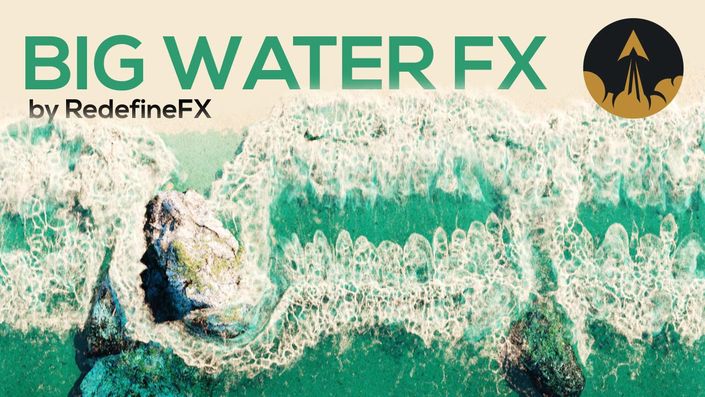
Phoenix Advanced Large-Scale Water FX Course by RedefineFX
Master Massive Water FX Simulations with Splash & Foam in 3Ds Max
Watch TrailerYOU WILL LEARN HOW TO:
- Create large water simulations from ship wakes to rivers & waterfalls
- Add realistic splash, foam, & mist and learn how to control them
- Extend your base water sim seamlessly into an infinite ocean
- Discover new features in Phoenix FD 4
- Optimize and speed up your simulations & rendering
- Add Wet-maps to make objects appear wet when water touches them (e.g. beach sand)
- Use V-ray sun for realistic daylight lighting
- Setup a nice ocean water shader
THIS COURSE IS COMPATIBLE WITH PHOENIX FD 3 & 4
OUR TRAINING HAS BEEN FEATURED BY

"RedefineFX is doing an absolutely outstanding job teaching all aspects of Phoenix FD"
- Svetlin Nikolov, Lead Phoenix FD Developer, Chaos Group
Officially Recognized by Creators of Phoenix FD
FX SHOTS WE WILL BUILD INCLUDE:
#1 Submarine Emergency Breach

#2 Emergency Water Landing (Inspired by Sully)

#3 Large Spaceship Rising from Ocean

#4 Beach with Sand Wetting & Procedurally Created Waves


#5 Seaplane Landing with Underwater Terrain for Added Detail

#6 Mountain River

#7 Aircraft Carrier Ship Wake

#8 Basement Flood with Wetting

#9 Yacht Ship Wake

#10 65-foot Waterfall

#11 Aqua Tokyo Drift

#12 Ballistic Missile Launch

#13 Rolling Tidal Wave Setup

#14 Large-Scale Fountains (Perfect for Archviz)

#15 Small-Scale Simulation of Stag Walking Through Water

#16 Person Falling into Water

Why this course?
I made the course I wish had existed when I started learning Phoenix FD. If I could go back, I would take a course like this in a heartbeat, instead of spending the last few months figuring out how to do all of these effects through trial and error. Change a setting, run the sim, see how it works, repeat. Over and over, until I learned:
- exactly how this plugin works
- what each and every setting does & how it influences the simulation
- the common rookie mistakes & pitfalls to avoid
- how to stop my simulations from taking forever to run
- why it's taking days to render instead of hours
- why the foam is flickering and/or disappearing
- why the ship isn't interacting with the water as expected
What will I get from this course?
Go from enthusiast to PRO at setting up your own high-quality water simulations. Level up your reel and portfolio, wow your clients with premium visuals & start charging more for your work today. The transformation you will go through as you take the course will give you the tools and confidence to set-up a variety of unique water simulations for your own reel, give you very cool stuff to post on Instagram, wow your friends and take your work to a whole new level.
Why this skillset?
There are so many opportunities and so few people that can do this type of work, some examples include:
- Music videos & VFX for films and TV shows
- Concert visuals & Tradeshow displays
- Documentaries
- The shipping & oil industries
- Luxury product videos (yachts, ships)
- Waterproof products
- Commercials involving water, such as roofs, basement flood protection, rain guards...)
- and much more
Why RedefineFX?
RedefineFX is not only a Chaos Group Certified Training Center, we are the first-ever, and currently the only, institution authorized to teach Phoenix FD. We teach over 27,000 people online how to go from beginner to pro at creating high-end visual effects.

Why Phoenix FD?
- Used in production on major motion pictures & TV Shows such as Game of Thrones
- Phoenix FD is the only fluid dynamics plugin that allows you to create water simulations with splash and foam entirely within 3Ds Max

Tens of millions of liquid, splash, mist, and foam particles mixing together, handled using just one powerful tool.
Your Instructor

- Founder of RedefineFX, helping thousands of students learn visual effects
- Niagara Fluids training featured by Unreal Engine’s Community Spotlight and 80 Level
- Featured in Autodesk Media & Entertainment Showreel 2023
- Torque featured in Autodesk’s Oscars Commercial Campaign
- Official Judge in The Rookie Awards 2023
- Autodesk Excellence Award Winner 2022
- First ever Chaos Phoenix Certified Instructor
- 65K subscribers on the RedefineFX YouTube channel
- Freelance 3D Artist (125+ clients served over 7 years, incl. Dell, Hershey, Western Digital…)
- Jury Prize for Best Trailer Award – Downtown Los Angeles Film Festival 2016
Start Learning
A QUICK WORD ABOUT THE PROJECT FILES
The scene files (compatible with Max 2016 and higher) for all shown effects are included with the course. I had to exclude the 3D models per their license requirements, but all you have to do is import your own 3D model and hit "Start Simulation" and get a finished effect. If someone were to hire my studio to set up all of the 16+ effects that I've built for this course, I would charge them upwards of $30,000. I was told by an FX artist that I should charge for the project files separately, because he would pay just to get his hands on those. Many people have told me they have used my project files directly on well-paid commercial work, and that it saved them last minute on studio projects. By enrolling in this course, you get instant access to all of these scenes.


Frequently Asked Questions
Course Curriculum
-
StartHello & Introduction to The Course (2:45)
-
StartProject Files - Where are they? (0:46)
-
StartIntroduction to Phoenix FD (7:45)
-
StartMy #1 Hardware Recommendation for Faster Simulations (5:55)
-
StartHow to Create an Infinite Ocean with Realistic Sun Lighting (10:02)
-
StartSplash & Foam General Overview (16:57)
-
Start3 Pillars of a Realistic Water Sim & Understanding the Importance of Scale (6:40)
-
StartSeaplane Landing - Animation & Calculating Correct Speed (8:43)
-
StartWater Simulation Settings - In-Depth Overview & Seaplane Setup (16:50)
-
StartTweaking Foam Particle Amounts for an Optimized Simulation (16:51)
-
StartUnderstanding Splash & Mist (14:48)
-
StartRendering Splash & Foam particles using the Particle Shader (16:35)
-
StartQuick Tip: Adding Underwater Terrain to Seaplane Scene (3:19)
-
StartSubmarine Breach: Optimizing the Model, Seting up Scale, Speed, Ocean Level, Motion Velocity Effect (19:40)
-
StartSubmarine Breach: Water Settings, Foam Patterns, Steps per Frame, Rendering Tab (28:06)
-
StartQuick Tip: Emitting Liquid out of Submarine Body for Additional Liquid Detail (2:21)
-
StartSubmarine Breach: Rendering Splash & Foam Particles (7:47)
-
StartHow to Emit Additional Splash & Foam Separately to Add Detail Where Needed (8:14)
-
StartBallistic Missile Launch (15:10)
-
StartQuick Tip: Adding a Realistic Sky Background to Your Infinite Ocean (5:08)
-
StartMountain River (17:03)
-
StartBasement Flood & Wetting! (9:21)
-
StartOcean Inside of an Object (4:30)
-
StartWaterfall - Splash by Free Fly (9:14)
-
StartAnimal Walking Through Water with Realistic Ripples (2:52)
-
StartPerson Falling into a Pool (4:58)
-
StartFountain for Archviz - Rendering Liquid as Foam (6:05)
-
StartAircraft Carrier Ship Wake (10:53)
-
StartQuick Tip: How to Fill an Object with Foam or Splash (3:01)
-
StartYacht Ship Wake (7:28)
-
StartSpaceship Rising from Ocean (7:37)
-
StartBONUS: Repulsive Force (2:38)
-
StartCar Water Tokyo Drift (5:34)
-
StartSully - Emergency Airplane Water Landing (5:43)
-
StartRolling Wave Beach Setup (14:41)
-
StartBeach Scene with Realistic Waves (4:51)
-
StartBONUS: tyFlow Introduction & Statue Collapse into Ocean (9:56)
-
StartBONUS: Add Foam Caps to Crests of Waves using Phoenix Foam Texture (4:10)
-
StartNew to Phoenix 4: Particle Tuner Overview (6:40)
-
StartNew to Phoenix 4: Active Bodies Basic Overview (10:54)
-
StarttyFlow Fluid PhysX Operator! (13:17)
-
StarttyFlow Fluid PhysX Operator - Wall Destruction (5:07)
-
StartNew to Phoenix 4: UVW (0:56)
-
StartBONUS: Introduction for Fire & Smoke - Ballistic Rocket Launch (10:48)
-
StartThank You, Here's What's NEXT! (1:03)
-
StarttyFlow Deepdive $100 OFF
BONUS LESSON #1: Statue Collapse into Ocean + Introduction to tyFlow
$47 VALUE. Get a brief introduction into the tyFlow Plugin (available for free) and use it to make a statue fracture and collapse into beach waves.

BONUS LESSON #2: Repulsive Force
$27 VALUE. Learn how to setup a force that pushes water away from your objects. So many possibilities with this technique, including engine thruster shockwaves, helicopter rotor wash and various force field effects.

BONUS LESSON #3: Ocean Foam Caps
$27 VALUE. Go the extra 10% to make your ocean scenes stand out by adding realistic foam caps on crests of waves using the Phoenix FD Foam Texture

BONUS LESSON #4: Rocket Launch & Introduction to Fire & Smoke
$47 VALUE. Learn how to create a detailed rocket launch fire and smoke simulation that we'll combine with the missile shooting out of the ocean.

Skip months of figuring it out by yourself through trial and error. Make the investment & get real tangible results by the end of this weekend.

"Jesse really shows what all Phoenix is capable of.”
– Anselm von Seherr-Thoss, VFX Supervisor & CEO of Incendii VFX
The potential return on investment (ROI) of this course is astronomical. For a small investment into your future you'll have the skills to earn thousands of dollars per project. It's VERY doable, If I could learn how to do this stuff, so can you. This course will get you going faster than you think. You can literally take what I'm teaching you and use it to book jobs worth 10-100x the price of this course
